Rhinoceros is command based 3D software. It’s one of the reasons why I love it. There are hundreds of commands to utilize, and as you use the software more and more, you start to realize that every modeling hurdle you come across usually has a command to combat it. You have to understand that the developers at McNeel and the users in the past have faced the perils before you, and that the solution is built for you to take advantage of. That is the perk of living in the future, many things already have solutions, you do not need to reinvent the wheel.
That being said, you still have to practice, and you don’t know what you don’t know, even if it exists to help you. So here’s my list of the 4 Best Rhino Commands to get you into 3d Space Fast.
Rectangle
Rectangle is probably one of the first commands you’ll use in Rhino to draw in 2D space. Even when I expect to model in 3D, my workflow usually involves starting my drawing in 2D, it’s just more manageable and you can create a sort of trace of where you started once you move to 3D. Rectangle creates a basic rectangle onto the construction plane (more on that shortly) using a closed loop of line vectors. You’ll have some options when drawing the rectangle such as drawing from the centerpoint, drawing with 3 points, among others. From here, you can easily go into 3d with your rectangle vector.
Plane
Plane is very similar to Rectangle as it creates a sort of 2-dimensional rectangle onto your construction plane, however, this command creates a different type of object than the vector rectangle. Plane creates a surface, which are the objects that make up 3D solids. Vectors are more easily manipulated, while surfaces are what you need to have a 3d object.
ExtrudeCrv
Rectangle and ExtrudeCrv are the only two commands you need to create a 3d object in Rhino, besides using a standard solid command such as box. ExtrudeCrv is one of the most used commands in Rhino when working from 2D vectors. ExtrudeCrv allows you to select a closed vector loop, and extrude the shape out into 3d space by your specified distance.
ExtrudeSrf
ExtrudeSrf is the counterpart to ExtrudeCrv and as you might guess, it’s for extruding surfaces. Simply select a surface and extrude it out into 3D space.
Of course rectangle has other similar 2d commands that will ultimately get you to the same place, such as polyline, circle, ellipse, polygon, and others. You just have to make sure that you end up with a closed loop of vectors. This means that the there is no start and stop to curve or vector. This creates a closed shape for you to extrude. If it is not closed, Rhino doesn’t know what will create the volume of the object.
Learn these for commands and you’ll be playing in 3D space in no time flat!
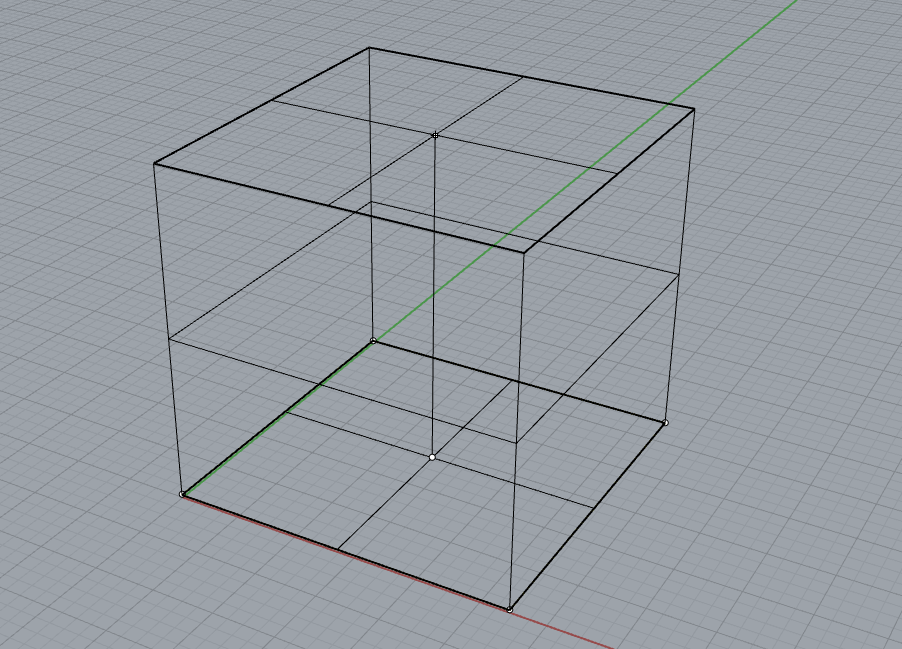
Leave a Reply